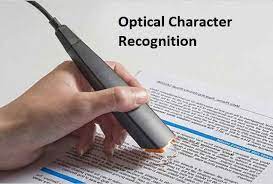Input Units or Input Devices
There are a variety of input units which are used by Computers. This types of input units are used by almost all Computers. Input device enables the user to send data, information, or control signals to a computer. The Central Processing Unit (CPU) of a computer receives the input and processes it to produce the output. The most commonly used units of this type is a keyboard of a desktop or laptop Computer. Tablet Computers are use touch screens on which ‘virtual keyboards’ are used. The Input

{tocify} $title= {Table
of Contents}
devices of Computers are followings are-
- Keyboard
- Mouse
- Joystick
- Trackball
- Touch Pad
- Touch Screen
- Digitizer
- Light Pen
- Data Scanning Devices
- Magnetic Ink Character Recognition (MICR)
- Optical Mark Reader and Recognition (OMR)
- Microphone
- Digital Camera
- Paddle
- Steering Wheel
- Gesture Recognition Devices
- Light Gun
- Optical Character Recognition
- Bar Code
- Remote
- VR
- Webcam
- Biometric Devices
- Motion Capturing Devices
1.
Keyboard:-
The layout of keys of keyboard
The most common input unit is a keyboard used for manual data entry. This keyboards has been standardized for use in all types of Computers, such as PC, a workstation, or a note book computer. It is also called a ‘QWERTY’ keyboard as these are the first six letters in the third now from the top of most keyboards. The arrangement of letters in a keyboards was standardized for mechanical typewriters in the last century but has continued as most typists are used to it and there as unwillingness to change. The keyboard consists of the following major categories of keys:
a.
Letter Keys:-
There are the 26 letters of the English alphabet arranged as in mechanical typewriters which are not made anymore.
b.
Digit Keys:-
There are two sets of digit keys: one on the second row from the top of the keyboard and the numeric key pad at the bottom right which allows quick entry of numbers with the fingers of one hand.
c.
Special Character
Keys:-
These are characters such as <> ? / {} [] () . , ; “ \ ! @ # $ ^ & * - + --. Most of these are printed when the shift key in the keyboard is pressed down and the key on which it is written is pressed. For example, when the shift key and key with digit 2 in the second row from the top are pressed together, @ is printed.
d.
Non-printable
Control keys:
These are used for back spacing, going to the next line, tabulation, moving te cursor up or down, insert, delete characters, etc. There is also a space bar at the bottom for leaving space.
e.
Function Keys:-
These are labeled F1, F2, up to F15. When one of these keys is presses, a program corresponding to it (stored in the computer) is invoked.
When a key pressed, the corresponding character is displayed on a display unit (also called a monitor) connected to it.
2. Computer
Mouse:-
 |
| Wired Mouse |
A mouse is hand-held device fitted with one or more buttons and shaped to sit conveniently under one’s palm. The name mouse probably came as a wire connecting it to a display unit looks like a tale and the shape of the devices resembles a mouse. A mouse is a locator and is used to move a pointing arrow or a cursor around the display screen to locate a desired point on the screen. Currently, the most commonly used mouse is the optical mouse. This mouse has light emitting diodes to eliminate a flat surface (Such as tabletop) on which the mouse is moved. An optical sensor senses the relative motion of the mouse as it is moved on the table. The motion is processed by a powerful special purpose image clips which translates the motion of the mouse on the surface to the movement of a pointer on the display screen. A mouse is normally connected by a wire to the computer. Now a day’s wireless mouse is available. A wireless mouse transmits its motion to the display screen using radio waves and is convenient to use. Clicking the left/ right buttons of the mouse initiates actions which performed by the Computer connected to the display unit.
 |
| Wireless Mouse |
The Graphics Cursor moves on the screen of the video display terminal in the direction of the mouse movement. The graphics Cursor, which is used to point and draw, is displayed on the screen on a variety of symbols, such as an arrow (↗), a wrist with a pointing of finger etc. Depending on the application, text and graphic cursor may be displayed on the same time.
Advantages:-
1. Easy to use.
2. not very expensive.
3. Moves the Cursor faster than the arrow keys of the keyboard.
3. Joystick:-
A Joystick is also a Pointing Device, which works on the same as a mouse. To make the movement of the spherical ball easier, which moves in a socket, has a stick mounted in it. Instead of using fingers the user of a joystick moves the spherical ball with the help of the stick with his his/her hand. This stick can be moved forward or backward, left or right, to move and position the graphics cursor at the desired position
 |
| A joystick |
 |
| Joystick |
On most joysticks, a button on the top is provided to select the option, which is currently pointed to by the cursor. The button is clicked to make this selection. Typical user of joystick include video games, flight simulators, training simulators, and for controlling industrial robots, used in Computer Aided Designing(CAD).
4. Trackball:-
A trackball is a pointing device, which is similar to a mouse. The ball, which is placed in the base of a mouse, is placed on the top along with the buttons, in case of a trackball. The move the graphics cursor around the screen, the ball is rolled with the fingers. Because the whole device is not moved for moving the graphics cursor, a trackball requires less space than a mouse for operation. It need not be moving the graphics cursor; it is often attached to or build into a keyboard. Trackball build into the keyboard are commonly used in laptop (notebook) computers, because a mouse is not practical for laptop users in a small space. Because the ball is fixed on the top. Some people find it helpful to think of a trackball as an upside - down mouse.
 |
| A Track Ball |
A trackball comes in various shapes and forms with the same functionality. The three commonly used shapes are a ball; the ball is rolled with the help of fingers to move the graphics cursor. In case of a button, the desired direction of graphics cursor movement. In case of a square plastic, the finger is placed on top of it, and moved in the desired direction of the graphics cursor movement.
5. Light pen:-
6. Digitizer:-

A digitizer is an input device,which is used for converting (digitizing) pictures, maps, and drawings into digital form storage in computers. For example, the x and y coordinates of points in a drawing may be stored in digital form. This enables re-creation of the drawing from the stored information, and may incorporation changes in the drawing, as and when required.
 |
| A Digitizer |
A digitizer consists of digitizing tablet (also known as graphic tablet) associated with a stylus. The digitizing tablet is a flat surface, which contains hundreds of fine copper wires forming a grid. Each copper wire receives electronic pulses. The digitizing tablet can be spread over working table, and is connected to a computer. The stylus like a pen, or a lens- like cursor with a cross hair and button. The stylus is connected to the tablet, can be pressed down at the point of the tablet to, input the (x, y characteristics) coordinates of the point. When the stylus is moved on the tablet, the cursor on the computer’s screen moves simultaneously to a corresponding position on the screen to provide visual feedback to the operator. This enables the operator to draw sketches directly, or to input sketched drawing very easily. Inputting drawings or developing sketches by using digitizer is further simplified by the fact that poorly sketched lines, arcs and other graphical objects are automatically input as mathematically precise objects, like straight lines and smooth curves.
Digitizers are commonly used in the area of Computer aided Design (CAD) by architects and engineers to design cars, buildings, medical devices, robots, mechanical parts etc. They are also used in the area Geographical Information System (GIS) for digitizing of maps, which are available in paper form.
7.Touch Pad:-
A Touch Pad (also called Track Pad) is a pointing device similar to a mouse. It is used in laptop computers. It is a situated below the keyboard. A bar is often placed below it. Pressing its left end mimics a left click and pressing it right end click of a mouse button. The pad incorporates a capacitance.
 |
| A Touch Pad |
 |
| A Touch Pad |
8.Touch Screen:-
In desktop computers, a mouse is used to point an icon on the screen and clicked to invoke a program. Hand-held Computers, known as tablet computers, are now becoming popular. They do not have a
 |
| A Touch Screen |
 |
| A Touch Screen |
separate keyboard. The keyboard is displayed on the screen of the display and by touching with a finger a virtual key, code corresponding to it is input. Icons are displayed on the screen and when an icon is touched, a program corresponding to it is invoked. These are called touch screen displays. The principle of operation of a touch screen is similar to that of a touch pad. The Position of an icon or a letter/digit touched on the screen should be sensed to send the correct input to the processor of the computer connected to it. Position is sensed by printing on a liquid crystal display a set of transparent electrodes parallel to X- axis. An insulator is stuck over the grid. A grid of transparent electrodes parallel to Y-axis is printed over this. Thus a grid of capacitors is created on the screen. The value of the capacitance changes when screen is touched because human body is conductor. The X-Y coordinates of the point on the screen which is touched is thus sensed. This coordinate is used to identify the icon or the virtual key. Just as in a touch pad, this system will not work if a pencil or a stylus is used instead of a finger or if you wear gloves as these will not conduct electricity and capacitor value will not change.
There is another technology used in touch screen. It is called a resistive screen. In this case, a conductor is printed over the screen. When it is touched with a stylus, the resistance changes and this is use to detect the position where it is touched. It is not very accurate and is used in cheaper devices. One advantage of resistive touch screen is that it can be touched with a stylus or a gloved finger. There are some more specialized input technologies which are technology used.
9. Data Scanning
Devices:-
Data scanning devices are input devices, which are used for direct data entry into the computer system from source documents. Some of the data scanning devices are also capable of recognizing marks or characters. Data scanning devices typically have the following characteristics:
1. They eliminate some of the duplication of human effort required to get data into the computer. Human beings do not have to manually enter the data.
2. The reduction in human intervention improves data accuracy, and can increase the timeliness of the information processed.
3. Since scanners are direct data entry devices, they demand high quality of input documents. Documents that are poorly typed or have strike overs or erasures are normally rejected.
4. With these devices, from design and ink specification may become more critical than is the case when people key in the data from the forms.
Data scanning devices are of many types. Some of the commonly used ones are described
- Image Scanner:-
An image scanner is an input device, which translates paper documents into an electronic format, which can be stored in a computer. The input documents may be typed text, pictures, graphics, or even handwriting material. This input device has been found to be very useful in preserving paper documents in electronic firm. The copy of a document stored in a computer in this manner will never deteriorate in quality or become yellow with age, and can be displayed or printed, whenever desired. If the computer in which the scanned document is stored has the right kind of software (called image processing software), the stored images can be altered and manipulated in interesting ways. Image scanners come in variety shapes and sizes. The two commonly used types are:
a)
Hand-held scanner:-
 |
| A Hand-held Scanner |
 |
| Hand-held Scanner |
b)
Flatbed Scanner:-
A flatbed scanner has the following parts:
1. An optical system consisting of the light beam, lens and mirrors.
2. An array of Solid state ‘electronic eyes’, technologically known as
 |
| Flat-bed Scanner |
CCD (Charge Coupled Device) array, which sense light and give an electronic output, where value depends on the intensity of the light.
3. An electronic circuit which converts the electrical output given by the array of ‘electronic eyes’ to set of bits which are stored in the memory of the computer.
The scanner has a flat glass surface over which the document to be scanned is placed, with the printed side facing the glass in a Xerox copier. The paper is pressed down with a cover. A light source focuses light on the entire line as a thin beam. This is called a scan line. Light is reflected from the paper along the scan line. Wherever there is a dark spot (corresponding to a printed character), no light is reflected, and wherever there is no print, that is, it is white, bright light is reflected. This reflected light is gathered by a row of ‘electronic eyes’, that is, a row of CCDs. Dark spots which do not reflect light are sensed and stored as 0s and white spots which reflect light as 1s by the array of CCDs. In many scanner, 300 CCDs are arranged per inch on a horizontal line, giving 300 bits per inch resolution. After gathering bits from one scan line, the motor moves the light source to the next scan line and the black and white parts of this line are converted to 0s and 1 again. The process continues till the entire page is scanned from top to bottom. The number of scan lines in vertical or Y-direction is determined by the mechanical precision of the motor moving the light beam. It is usually double the horizontal resolution.Thus, if the horizontal resolution is 300 bits per inch, there will be 600 scan lines per inch in the vertical direction. It usually takes between 5 and 20 seconds to scan full page.
 |
| A Flat-bled scanner |
10.Magnetic Ink Character recognition (MICR):-
 |
| Magnetic Ink Character Recognition |
In this technology, human readable characters are printed on documents on (Such as cheques) using a special magnetic ink. A magnetic ink character reader can recognize such characters. In a cheque, for instance, the cheque number and branch code are pre- printed at the bottom using magnetic ink. The amount written in the cheque is entered later by a clerk using a machine which prints the amount with magnetic ink. The cheque itself can now be read using a special input unit which can recognize magnetic ink characters. This method eliminates the need to manually enters data from cheques. Besides saving time, the methods ensure accuracy of data entry.
11.Optical Mark Reading and Recognition (OMR):-
In this technology, special pre-printed forms are designed with boxes which can be marked with a dark pencil or ink. Each box is associated distinctly so that the user clearly understands his response when he darkness a box. Such a document is read by a document is read by a document reader which transcribes the marks into electrical pulses which are transmitted to the computer.
 |
| A Optical Mark Reading and Recognition (OMR) |
These documents are applicable in areas where responses are one out of a small number of alternatives and the volume of data to be processes is large. Thus, they are used for:
a) Objective Type answer papers in examination in which a large number of candidates appear.
b) Market surveys, Population surveys etc., which responses can be restricted to one or more out of a few possibilities.
c) Order forms containing a small choice of items.
d) Time sheets of factory employees in which stat and stop times may be marked.
The advantage of this technology is that data is entered at its source and no further manual transcription is required. This minimizes data entry errors. The main disadvantage is the need for accurate alignment of printing on forms and the need for good quality expensive paper. The form cannot be redesigned frequently because any change will require reprinting of the form,which is expensive.
12. Microphone
Microphone
is an input device to input sound that is then stored in a digital form.
 |
| A Microphone |
 |
| A Microphone |
The microphone is used for various applications such as adding sound to a multimedia presentation or for mixing music. It receives the sound vibrations and converts them into audio signals or sends to a recording medium. The audio signals are converted into digital data and stored in the computer. The microphone also enables the user to telecommunicate with others. It is also used to add sound to presentations and with webcams for video conferencing. A microphone can capture audio waves in different ways; accordingly the three most common types.
13. Digital camera:
 |
| Gesture Recognition Devices |
These devices take human gestures as input. There are many such devices that respond to gestures. For example, Kinect is one such device that observes the
17.Light Gun:
 |
| Light Gun |
As the name suggests, it is a pointing input device that is
designed to point at and shoot the targets
on the screen in a video game, or arcade, etc. The light gun was used for the
first time on the MIT
Whirlwind computer. When the gun is pointed at the target on the screen and the
trigger is pulled, the
screen goes blank for a fraction of a second. During this moment, the photo diode, which is present in
the barrel, determines where the gun is pointed. For example, shooting ducks in
a duck hunt game.
18. Optical Character Recognizer:-
OCR computer input device is designed to convert the scanned
images of handwritten, typed or
printed text into digital text. It is widely used in offices and libraries to
convert documents and books
into electronic files.OCR Stands for typically, character by character,
converts them into a machine readable code, and stores the text on the system
memory. OCR is an input device used to read the handwritten or printed
text and convert them to digital
text. This device reads text optically, character by character, and converts the text into digital
form to be stored in a computer. It is mostly used in libraries and offices to copy texts from books
and save them digitally.
It processes and copies the physical form of a document
using a scanner. After copying the
documents, the OCR software converts the documents into a two-color (black and
white), version
called bitmap. Then it is analyzed for light and dark areas, where the dark
areas are selected as
characters, and the light area is identified as background. It is widely used
to convert hard copy legal
or historic documents into PDFs. The converted documents can be edited if
required like we edit
documents created in ms word.

Bar Code
19.Bar Code:-

In this method, small bars of varying thickness and spacing are printed packages, budges, tags etc, which are used by optical readers and converted to electrical pulses. The pattern of bars is unique and standardized in most countries. For example in Europe 13-digit code called Unique Product Code (UPC) and is represented in the bar code form on every container of the product. The bar code is read by he sensed by scanner by sensor and converted to bits and input to a computer’s memory. The device is commonly used in retail stores and bookshops.
Two- dimensional codes (2D pattern of dark rectangles) called QR (Quick Response) codes have recently become popular, particularly among advisors. In many advertisements in Newspaper bar code appears at the bottom. The QR code is read by a Digital Camera and a program is used to decode its contents. The Code Consist of three distinct squares in the top two and the bottom left corner and smaller square a little inside the bottom right corner. The rest of the square area has a large area has a large number of tiny squares which encode data. The content is a binary string which includes error correcting bits. The bits normally encode the World Web address (i.e., the URL) of the advertiser. When the digital camera of a Smartphone is pointed at the QR code, it captures the image. The Image is aligned by the squares in the four corners. Free Apps (application programs) are available for Smartphone which interpret the QR code and get the URL.
Recently, microchips called Radio Frequency Identification (RFID) tags are used in some applications to store a large amount of data on items. The major advantage of bar codes is standardization. Bar Code reader ultimately helps in identifying the product details and prices from the database. It translate identification like analog signal.
20. Remote:-
 |
| A Remote |
It is a hardware device designed to control the functioning of a device, e.g., a TV remote that can be used to change channels, increase or decrease the volume, from a distance without leaving the seat. The first cordless TV remote was invented by Dr. Robert Adler of Zenith in 1956. The remote sends the electromagnetic waves to communicate with the device. These waves can be infrared rays, radio waves, etc.
21. VR:
 |
| VR Virtual Reality |
VR stands for virtual reality. It is an artificial or virtual environment which is generated by computers.
A person can interact with virtual objects of this artificial environment using
some input devices such
as headsets, gloves, headphones, etc. For example, he or she can find himself
or herself walking on a
beach, watching a football match, walking in the sky, etc., without actually
doing all this.
 |
| VR- Virtual Reality |
22. Webcam:-
24. Biometric Devices:-
Biometrics refers
to a process in which a person is identified through his or her biological
features such as fingerprints, eye cornea, face structure, etc. It is done by
using biometric devices, which can be of different types based on their
scanning features and abilities, such as:
i) Face Scanner:-
 |
| Face Scanner |
 |
| Face Scanner |
It is designed to identify a person by scanning
his or her face. It takes the face measurements of a person. For example, the
distance between eyes, nose, and mouth, etc., accordingly, it confirms the
identity of a person. Besides this, it is smart enough to differentiate between
a person's picture and the real person.
 Palm Scanner |
The hand of a person can also be used to verify his or her identity as every person has a unique pattern of veins in the palm, just like fingerprints. This device takes advantage of this feature; it identifies a person by scanning the palm of his hand. It uses infrared light to scan veins' patterns and blood flowing in them. Palm is even more unique than fingerprints. iii) Fingerprint Scanner:- Fingerprints Scanner   Optical Finger Scanner
others as it is next to impossible to copy the retina or iris. It works by mapping the retina's blood vessel patterns of the eye. The blood vessels of retina absorb light more easily as well as can be identified with appropriate lighting. Iv ) Retina or Iris Scanner:-
It scans the retina or iris of a person's eye to confirm the identity. This device is more secure than others as it is next to impossible to copy the retina or iris. It works by mapping the retina's blood vessel patterns of the eye. The blood vessels of retina absorb light more easily as well as can be identified with appropriate lighting. In this scan, a beam of low-energy infrared light
falls on the retina through the scanner's eyepiece. v) Voice
Scanner:-   It records the voice of a person and digitizes it to
create a distinctive voice print or template. The voice prints are stored in the database, and are used to verify the voice of a
person to confirm his other identity. The person is required to speak in the normal or same voice that
was used to create a voice template. It is not much reliable as it can be misused using a tape
recording. Biometric devices are used to input a person's scanned data based on
biological characteristics, such as facial structures, fingerprints, eye
corneas, etc. Most modern smart phones come with the feature of Face Unlock and
Fingerprint Unlock, making them a biometric device. However, they can also be
standalone devices. 25. Motion Capturing Devices:-
These are the devices used to detect human movements and send them as input to the computer. Such devices are mostly used in advanced gaming setups, which allow players to play a game by moving their body parts accordingly. This technique is also beneficial in animation and robotics. Summary:-This article covers near about 25 examples of input devices used for computers, including their names, pictures, and functions of each. The primary function of an input device is to convert raw data given by users to machine language because computers only understand machine language and not raw input. The input device is known as the electro-mechanical component of a computer system. There are many more input devices used on computers for performing specific purposes. Some other input devices are Interactive whiteboard, Paddle, Steering wheel, Light gun, VR, Remote, Gesture recognition devices, etc. |