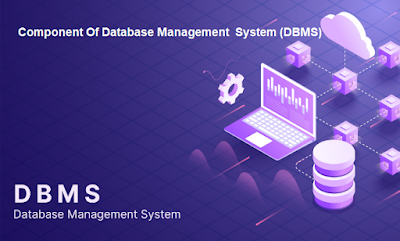Components of Database Management System (DBMS)
{tocify} $title= {Table of Contents}
Introduction
In this article, we discuss the essential or major components of DBMS which are universal in all DBMS software. Additionally, the article also lists some other DBMS components that are used to extend the core functionality of the database and its environment. Components of DBMS describe what are the different parts that work together for creating, managing the database that forms a complete system named DBMS (database management system).The term Database Management System (DBMS) refers to a group of computer programs contained in a software package that has been specially created for the development, maintenance, and use of databases while following the necessary security measures. There are various components of DBMS which help in increasing the usefulness of the database and its environment. We will be discussing each component in this article.
Database Management System (DBMS)
A database management system (DBMS) is a software tool that enables users to manage a database easily. It allows users to access and interact with the underlying data in the database. These actions can range from simply querying data to defining database schemas that fundamentally affect the database structure.
DBMS stands for Database Management System. DBMS is a type of software by which we can save and retrieve the user’s data with the security process. DBMS can manipulate the database with the help of a group of programs. The DBMS can accept the request from the operating system to supply the data. The DBMS also can accept the request to retrieve a large amount of data through the user and third-party software. A database management system (DBMS) is a software tool that enables users to manage a database easily. It allows users to access and interact with the underlying data in the database. These actions can range from simply querying data to defining database schemas that fundamentally affect the database structure.
DBMS also give permission to the user to use the data according to their needs. The word “DBMS” contains information regarding the database program and the users. It also provides an interface between the user and the software. In this topic, we are going to discuss the various types of DBMS. Database Management System (DBMS) refers to a set of computer programs in a software package specifically designed for the creation, maintenance, and use of databases by following appropriate security measures. All DBMS software come with some common integrated components to perform specific functions. The term Database Management System (DBMS) refers to a group of computer programs contained in a software package that has been specially created for the development, maintenance, and use of databases while following the necessary security measures.
Furthermore, DBMS allow users to interact with a database securely and concurrently without interfering with each user and while maintaining data integrity. DBMS is a system that has a collection of operations that helps users to perform operations like (Updation, Insertion, Deletion, etc.) in an easy way within the database. It provides easiness to the users. “DBMS serves as an interface or mediator between end-users and the database. So that the data is organized in a defined and well-designed way and can be easily accessed”. A DBMS is a sophisticated piece of system software consisting of multiple integrated components that deliver a consistent, managed environment for creating, accessing and modifying data in databases.
Components of Database Management System (DBMS)
.png) |
| Figure 1. Component of Database Management System (DBMS) |
The database system consists of many components. Each component performs very significant tasks in the database management system environment. A data definition language (DDL) allows users to define the database. The DDL allows users to choose specific data types and structures and implement constraints on the data to be stored in the database. The Database management system (DBMS) also allows users to insert, update, delete, and retrieve data from the database, usually through a Data Manipulation Language (DML). Structured Query Language (SQL) is the most common query language used. There are many components available in the DBMS. Each component has a significant task in the DBMS. A database environment is a collection of components that regulates the use of data, management, and a group of data. These components consist of people, the technique of Handel the database, data, hardware, software, etc. there are several components available for the DBMS. There are many components available in the DBMS. Each component has a significant task in the DBMS. A database environment is a collection of components that regulates the use of data, management, and a group of data. These components consist of people, the technique of Handel the database, data, hardware, software, etc. there are several components available for the DBMS. A database environment is a collective system of components that comprise and regulates the group of data, management, and use of data, which consist of software, hardware, people, techniques of handling database, and the data also. DBMS have several components. Below is a list of components within the database and its environment. A database management system (DBMS) is a software system designed to manage the storage, retrieval, and manipulation of data in a database. Every system environment is made up of certain components that help the system to get organized and managed. The Database Management System (DBMS) can be divided into several components as follows:
1. Hardware
2. Software
3. Data
4. Procedures / Methods
5. Database Access Languages
6. People or User
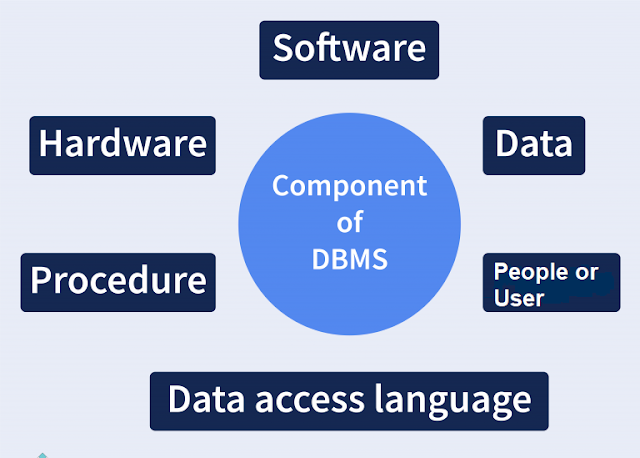 |
| Figure 2. of Components of Database Management System (DBMS) |
Let us discuss the components one by one clearly.
Now, let us discuss in brief some points regarding all these components of DBMS as follows:
Hardware:
The computer, hard disk, I/O channels for data, and any other physical component involved in storage of data. Hardware refers to the set of physical electronic devices such as computers and their components, which include I/O devices for data in or out, storage devices, and other physical components. Hardware, with the help of software, helps establish an interface between a computer and a real-world system to help users create, access, or maintain databases.
When we say Hardware, we mean computer, hard disks, I/O channels for data, and any other physical component involved before any data is successfully stored into the memory. The hardware is the actual computer system used for keeping and accessing the database. The conventional DBMS hardware consists of secondary storage devices such as hard disks. Databases run on the range of machines from micro computers to mainframes.
One cannot implement or use DBMS without hardware. Databases are created, accessed, and/or managed using a range of machines from microcomputers to mainframes. When we run any database management system, such as Oracle, MySQL, etc. on our PC, then the computer parts like the mouse, keyboard, RAM, ROM, hard-disk all become part of DBMS hardware. When we run Oracle or MySQL on our personal computer, then our computer’s Hard Disk, our Keyboard using which we type in all the commands, our computer’s RAM, ROM all become a part of the DBMS hardware.
The physical structure of our computer system comes from the hardware component of DBMS which is used to store programs and databases.
The hardware component of DBMS is also divided into two parts
a) Processors: These come under the primary memory section of the hardware that is used to store the programs that help to perform the operations of DBMS and other processes. The smoothness of operations depends upon these processors.
b) Secondary storage: It is a type of secondary memory that stores information (processed data). It is used as a storage device for storing records. Examples: HDD, SSD, etc.
Here the hardware means the physical part of the DBMS. Here the hardware includes output devices like a printer, monitor, etc., and storage devices like a hard disk.
- In DBMS, information hardware is the most important visible part. The equipment which is used for the visibility of the data is the printer, computer, scanner, etc. This equipment is used to capture the data and present the output to the user.
- With the help of hardware, the DBMS can access and update the database.
- The server can store a large amount of data, which can be shared with the help of the user’s own system.
- The database can be run in any system that ranges from microcomputers to mainframe computers. And this database also provides an interface between the real worlds to the database.
- When we try to run any database software like MySQL, we can type any commands with the help of our keyboards, and RAM, ROM, and processor are part of our computer system.
Software:
This main component is a program that controls everything. The DBMS software is capable of understanding the Database Access Languages and interprets into database commands for execution. It refers to the set of multiple programs used to control and manage the entire database and its structure. The software includes DBMS software, operating systems, network-based programs that help in sharing data between users, and application software to help users to access data within a database.
The software establishes an easy-to-use interface for users to control the hardware and to create, store, access, and/or update data in the database. All requests made by users for database management are handled and processed by the DBMS software. DBMS software usually understands the 'Database Access Language' and converts it into database commands or instructions to be executed/run on the respective database. In this component our actual DBMS software is present. We need software that is capable to perform all types of operations like Insertion, deletion, and updation, in the database. These types of operations are performed by end-users of the database. We can also say that DBMS is the manager of the database in the form of software.
- The DBMS software is located between the database and the end-users.
- Software is the main component of the DBMS.
- Software is defined as the collection of programs that are used to instruct the computer about its work. The software consists of a set of procedures, programs, and routines associated with the computer system’s operation and performance. Also, we can say that computer software is a set of instructions that is used to instruct the computer hardware for the operation of the computers.
- The software includes so many software like network software and operating software. The database software is used to access the database, and the database application performs the task.
- This software has the ability to understand the database accessing language and then convert these languages to real database commands and then execute the database.
- This is the main component as the total database operation works on a software or application. We can also be called as database software the wrapper of the whole physical database, which provides an easy interface for the user to store, update and delete the data from the database.
- Some examples of DBMS software include MySQL, Oracle, SQL Server, dBase, FileMaker, Clipper, Foxpro, Microsoft Access, etc.
Data:
It is that resource for which DBMS is designed. DBMS creation is to store and utilize data. Data refers to the raw facts and information that is stored in the database. The database can store a variety of data, including structured data, which has a specific and organized format, and unstructured data, which is stored in its native format.
In addition to the actual data, the database also contains metadata, which is data about the data. Metadata provides information about the characteristics of the data, such as its size, name, and other related information. This metadata helps to better understand and manage the data stored in the database. You can think of data as facts or items of information about an object. This structured information has the potential to be transformed into something useful.
For example, data about an employee might include full name, age, birthday, contact details, position, hired date, and reporting manager. By looking at this data, you can determine how many new employees were hired last year.
As databases grow and become more complex, it is increasingly difficult to keep track of what all the entities and attributes mean. A data dictionary is used by many organizations to store and share the characteristics, definitions, and relationships of data. In addition, organizations often use an information catalogue to document the business details and rules related to their databases. Data is another important component in a database management system environment as DBMS mainly exists to collect, store, access, and process data. Using a DBMS, the database is first created, constructed, or defined. After that, the desired data is stored, accessed, or updated to/from the created databases.
The primary reason behind the introduction of a database management system was to store and maintain data within the database. A typical database stores both actual (or operational) data and metadata (information or details about the actual data for better understanding).
When we store specific data (for example, a person’s name) in the database, the DBMS also stores additional information such as when and where the data was stored, the size of the data, whether the data is relative or independent, etc. All this additional information about the actual data (i.e., the name) is collectively called metadata.
- The term data means the collection of any raw fact stored in the database. Here the data are any type of raw material from which meaningful information is generated.
- The database can store any form of data, such as structural data, non-structural data, and logical data.
- The structured data are highly specific in the database and have a structured format. But in the case of non-structural data, it is a collection of different types of data, and these data are stored in their native format.
- We also call the database the structure of the DBMS. With the help of the database, we can create and construct the DBMS. After the creation of the database, we can create, access, and update that database.
- The main reason behind discovering the database is to create and manage the data within the database.
- Data is the most important part of the DBMS. Here the database contains the actual data and metadata. Here metadata means data about data.
- For example, when the user stores the data in a database, some data, such as the size of the data, the name of the data, and some data related to the user, are stored within the database. These data are called metadata.
- For example: When I store my Name in a database, the DBMS will store when the name was stored in the database, what is the size of the name, is it stored as related data to some other data, or is it independent, all this information is metadata.
Procedures/Methods:
Procedures refer to the rules and instructions that help to design and use a database management system. This typically includes procedures such as assisting in setting up and installing a database management system (DBMS), logging in or out of the DBMS software, changing or modifying the database structure, managing databases, generating reports, backing up databases, etc. They are general instructions to use a database management system such as installation of DBMS, manage databases to take backups, report generation, etc. Procedures refer to general instructions to use a database management system. This includes procedures to setup and install a DBMS, To login and logout of DBMS software, to manage databases, to take backups, generating reports etc. The primary reason behind the introduction of a database management system was to store and maintain data within the database. A typical database stores both actual (or operational) data and metadata (information or details about the actual data for better understanding). Procedures refer to the rules and instructions that help to design and use a database management system. This typically includes procedures such as assisting in setting up and installing a database management system (DBMS), logging in or out of the DBMS software, changing or modifying the database structure, managing databases, generating reports, backing up databases, etc. The basic purpose of procedures is to help guide users to the operation and management of database systems.
When we store specific data (for example, a person's name) in the database, the DBMS also stores additional information such as when and where the data was stored, the size of the data, whether the data is relative or independent, etc. All this additional information about the actual data (i.e., the name) is collectively called metadata. Procedures in a DBMS play a key role in validating data, controlling access, and optimizing performance. By following the procedures correctly, users can ensure that the DBMS operates efficiently and effectively. Procedures are similar to functions in a database, but there is a key difference between the two. Functions act like SQL statements, whereas procedures are invoked using the CALL statement of the DBMS. This makes procedures more flexible and enables them to be reused across multiple applications. Procedures are used to setup and install a new DBMS to login and logout of DBMS software, to manage DBMS or application programs, to take backup of the database, and to change the structure of the database, etc. These are the instructions and rules that assist on how to use the DBMS, and in designing and running the database, using documented procedures, to guide the users that operate and manage it. Procedures refer to the rules and instructions that help to design and use a database management system. This typically includes procedures such as assisting in setting up and installing a database management system (DBMS), logging in or out of the DBMS software, changing or modifying the database structure, managing databases, generating reports, backing up databases, etc.
The basic purpose of procedures is to help guide users to the operation and management of database systems. Procedures refer to general instructions to use a database management system. This includes procedures to setup and install a DBMS, To login and logout of DBMS software, to manage databases, to take backups, generating reports etc.
- The procedure is a type of general instruction or guidelines for the use of DBMS. This instruction includes how to set up the database, how to install the database, how to log in and log out of the database, how to manage the database, how to take a backup of the database, and how to generate the report of the database.
- In DBMS, with the help of procedure, we can validate the data, control the access and reduce the traffic between the server and the clients. The DBMS can offer better performance to extensive or complex business logic when the user follows all the procedures correctly.
- The main purpose of the procedure is to guide the user during the management and operation of the database.
- The procedure of the databases is so similar to the function of the database. The major difference between the database procedure and database function is that the database function acts the same as the SQL statement. In contrast, the database procedure is invoked using the CALL statement of the DBMS.
- Database procedures can be created in two ways in enterprise architecture. These two ways are as below.
- The individual object or the default object. The operations in a container.
Database Access Languages:
They are the languages used to write commands to access, insert, update and delete data stored in any database. Database Access Language is a simple language designed to write commands to access, insert, update and delete data stored in any database. The user writes a set of appropriate commands in a database access language, submits these to the DBMS, which then processes the data and generates and displays a set of results into a user readable form. A user can write commands in the Database Access Language and submit it to the DBMS for execution, which is then translated and executed by the DBMS. It is a query language that is used to write commands to perform CRUD operations like create, read, update and delete.
User can create new databases, tables, insert data, fetch stored data, update data and delete the data using the access language. The main task of DBMS is to process the data. Databases are used to store the data, retrieved, and updated to and from the databases. Database Access Language is a simple language that allows users to write commands to perform desired operations on the data stored in the database. Everything like creating a new database, creating tables, inserting data, accessing, updating, or deleting stored data can be done using database access language. Users can create commands in the straightforward language known as Database Access Language to carry out the desired operations on the database’s stored data.
Data stored in a database can be accessed, updated, and deleted using commands written in a language called database access language.
Before submitting commands to the database for execution, users can write them using the Database Access Language.
Users can create new databases and tables, insert data, and delete data by using the language.
Database languages include My Access, Oracle, and SQL (structured query language), for instance. Two languages make up a database language.
- Database Access Language is a simple language that allows users to write commands to perform the desired operations on the data that is stored in the database.
- Database Access Language is a language used to write commands to access, update, and delete data stored in a database.
- Users can write commands or query the database using Database Access Language before submitting them to the database for execution.
- Through utilizing the language, users can create new databases and tables, insert data and delete data.
- Examples of database languages are SQL (structured query language), My Access, Oracle, etc. A database language is comprised of two languages.
- People or Users: The people who control and manage the databases and perform different types of operations on the database in the DBMS.
Database users fall into different categories. Users are usually classified according to their jobs. Some of the user groups of database can be classified into different groups.
- Database administrators (DBAs)
- System administrators
- Database designers and modelers
- Analysts and programmers
- Business users
- Native Users
- Online Users
- Sophisticated Users
- Specialized Users
- Application Users
Database Administrator (DBA)
Database Administrator or DBA is the one who manages the complete database management system. DBA takes care of the security of the DBMS, it’s availability, managing the license keys, managing user accounts and access etc. Database administrators are responsible for designing and maintaining database management systems in multi-user business environments. They are knowledgeable of the organization’s IT infrastructure, business policies, and database design guidelines.
DBAs are responsible for the overall operation of the database. Besides ensuring the smooth operation of databases, they manage daily backups and disaster recovery. Database administrator is the one who manages the complete database management system. DBA takes care of the security of the DBMS, its availability, managing the license keys, managing user accounts and access, etc.
Additionally, they are tasked with developing databases, managing security issues, and monitoring performance issues to ensure that the system meets the organization’s objectives. DBAs typically handle data access requests. Depending on the company, these responsibilities may differ.
Database designer
A database designer defines the details of the database design, including tables, indexes, views, constraints, etc. Contributions of database designers may vary based on the size and complexity of a database.
Analysts and Programmers
These professionals design and develop business applications that capture and store business data in databases. Screens and forms in these applications allow end-users to view, enter, and update data. The programs are developed using programming languages such as C#, Java, Python, and web development stacks.
To query the data, they also use proprietary implementations of SQL (Structured Query Language) such as PL/SQL (Oracle) and TSQL (Microsoft).
Software developer
This user group is involved in developing and designing the parts of DBMS. They can handle massive quantities of data, modify and edit databases, design and develop new databases, and troubleshoot database issues. This user group is involved in developing and designing the parts of DBMS.
End users
Other employees who indirectly connect to databases through business applications are considered end-users. These users input and maintain data. Business users generate reports and use that information to make operational and strategic business decisions. These days, all modern web or mobile applications store user data. How do you think they do it? Yes, applications are programmed in such a way that they collect user data and store the data on a DBMS system running on their server. End users are the ones who store, retrieve, update and delete data. They provide business requirements for database designers, analysts, and programmers to create and enhance applications required to run the business. These days all the modern applications, web or mobile, store user data. How do you think they do it? Yes, applications are programmed in such a way that they collect user data and store the data on DBMS systems running on their server. End users are the one who store, retrieve, update and delete data.
Note: A database is defined as a collection of logically related information that is securely organized so that it can be easily accessed, managed, and/or updated using a DBMS.
Examples of popular DBMS: Dbase, FoxPro
Summary
A DBMS makes it possible for end users to create, read, update and delete data in a database. The DBMS essentially serves as an interface between the database and end users or application programs ensuring that data is consistently organized and remains easily accessible.
Organizations rely heavily on database management systems (DBMS) to manage and organize data. Hardware, software, procedures, data, and users are the major components of a DBMS. A database is a collection of data organized in a particular way. It holds all data related to business operations and metadata. The Importance of a DBMS cannot be overemphasized. This is because it provides effective data management, reduces redundancies, and makes information more readily available. These components of database management systems are crucial to an organization’s operation.
This article discusses the primary components of the database management system in detail. Each component or module has a specific role in the DBMS environment. Understanding the various components of a DBMS and how it works and relates to each other is the first step in employing an effective DBMS.